Start Pages: Orbitz
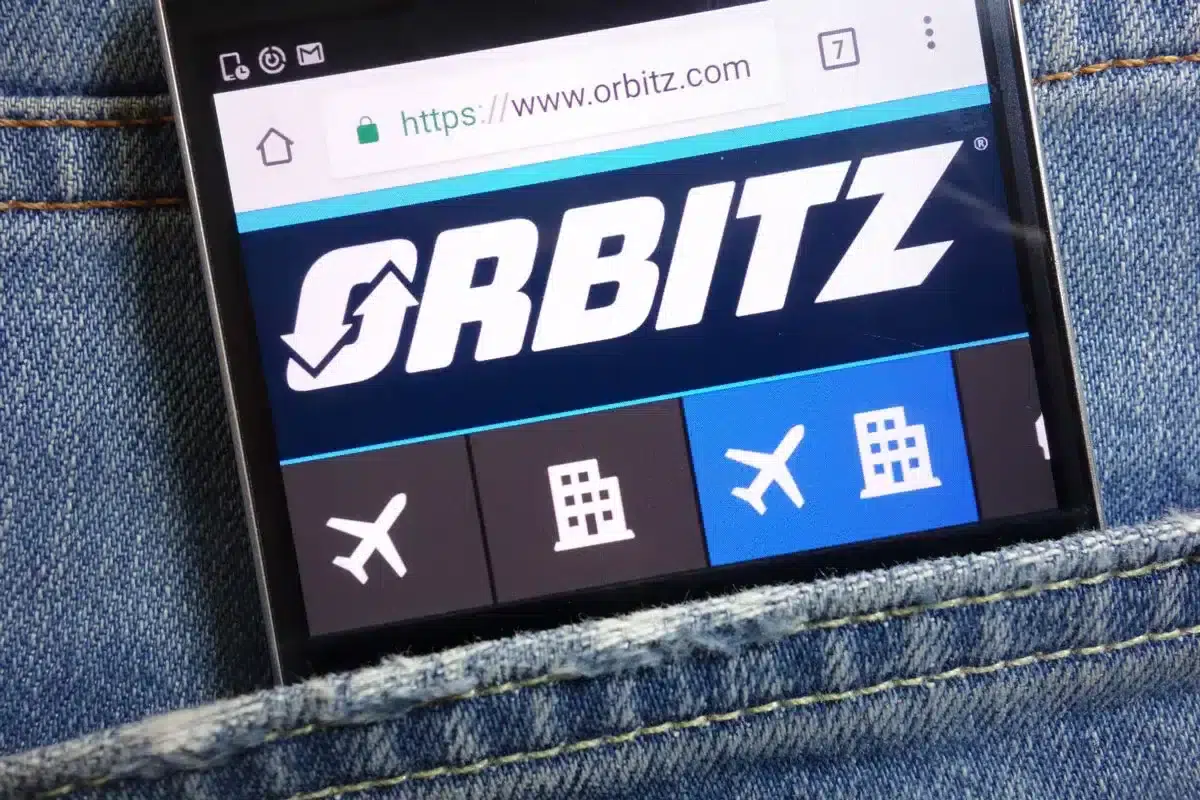
Orbitz
Tips for Booking Affordable Luxury Hotels on Orbitz
Orbitz is an online travel website that allows users to search and book flights, hotels, vacation packages, rental cars, cruises, and other travel services. It provides a convenient platform for travelers to compare prices, find deals, and make reservations.
Accessing the Orbitz Website
Open a web browser and go to www.orbitz.com. This is the official Orbitz website where you can begin your travel search and booking process. On the Orbitz homepage, you’ll find search options for flights, hotels, vacation packages, rental cars, and more. Choose the type of service you want to book and enter the required details for your trip.
- Flights: Enter your departure and arrival cities, travel dates, number of passengers, and class preference (economy, business, etc.). Orbitz will search for available flights and display options from various airlines.
- Hotels: Enter your destination, check-in and check-out dates, number of rooms, and number of guests. Orbitz will show you a list of available hotels in the area, their rates, amenities, and guest reviews.
- Other Services: If you’re looking for rental cars, vacation packages, cruises, or activities, follow the prompts and enter the necessary details specific to each service.
Orbitz provides filters and sorting options to help you refine your search results. You can filter by price range, star rating, guest rating, amenities, etc. Use these filters to narrow your options and find the best deals that meet your preferences.
Compare Options and Prices
Review the search results and compare the options available. Pay attention to the prices, flight durations, hotel locations, amenities, and any included extras or promotions. Note any specific terms and conditions, cancellation policies, and additional fees.
Booking Process
Once you’ve found the desired flight, hotel, or another service, click the respective “Select” or “Book” button to proceed with the reservation. Follow the prompts to enter passenger details, payment information, and additional preferences or requirements. The booking process on the Orbitz travel website is simple and user-friendly. Here’s a step-by-step guide to booking your travel arrangements on Orbitz:
- Accessing the Orbitz Website: Open a web browser and go to www.orbitz.com. This is the official website of Orbitz, where you can initiate your travel search and booking process.
- Selecting Your Travel Service: On the Orbitz homepage, you’ll find various options for flights, hotels, vacation packages, rental cars, cruises, and more. Choose the type of service you wish to book by clicking on the corresponding tab.
- Enter Your Travel Details: Provide the necessary information for your travel arrangements based on the service you selected:
- Flights: Enter your departure and arrival cities, travel dates, number of passengers, and preferred cabin class (economy, business, etc.).
- Hotels: Enter your destination, check-in and check-out dates, number of rooms, and number of guests.
- Vacation Packages: Enter your destination, travel dates, number of travelers, and any specific preferences.
Orbitz allows you to refine your search results to find the most suitable options. Use the available filters to narrow your choices based on criteria such as price range, star rating, amenities, location, and more.
- Compare Options: Review the search results and compare the different options available. Pay attention to the prices, flight durations, hotel locations, amenities, and any included extras or promotions. Read guest reviews and ratings to help make an informed decision.
- Selecting Your Booking: Once you find a flight, hotel, or vacation package that meets your requirements, click the “Select” or “See Details” buttons. This will take you to a page with more information about the specific offer.
- Customize Your Booking (if applicable): Depending on the service you are booking, you may have the option to customize certain aspects. For example, when booking a flight, you may be able to select your preferred seat or add extra baggage. Follow the prompts and make any desired adjustments.
- Review and Confirm: Carefully review all the details of your booking, including the total price, taxes, fees, inclusions, cancellation policies, and any additional information. If you are satisfied with the booking, click the “Book” or “Continue” button to proceed.
- Provide Traveler Information: Enter the required traveler information, such as the names of all passengers, contact details, and any special requests. Ensure that the information is accurate and complete.
- Payment: Enter your payment information as prompted. Orbitz accepts major credit cards for payment. Double-check the payment details for accuracy.
- Confirmation and Itinerary: You will receive a confirmation page with your booking details after completing the payment. Orbitz will also send a confirmation email to the address provided during the booking process. The confirmation email will contain your itinerary, booking reference number, and other relevant information. Save or print this confirmation for future reference.
If you encounter any issues during the booking process or have questions, Orbitz provides customer support through various channels, including phone, email, and online chat. Contact information can be found on the Orbitz website. Always review the terms and conditions of your booking and ensure you understand any restrictions or requirements before finalizing the transaction.
Vacation Packages
Orbitz also offers vacation packages combining flights and hotels or hotels, hotels, and rental cars. You can search for vacation packages by selecting the “Vacation Packages” option on the homepage. Enter your destination, travel dates, and number of travelers to view the available options.
Managing Bookings
If you need to make changes or cancel your booking, log into your Orbitz account and access the “My Trips” section. Here, you can view your bookings, make modifications (if allowed by the service provider’s policies), and access any relevant travel documents.
Deals And Promotions
Orbitz offers deals and promotions on its website, allowing you to find discounted prices on flights, hotels, and vacation packages. Keep an eye out for special offers, last-minute deals, and package discounts when searching for your travel arrangements.
Loyalty Program
Orbitz operates a loyalty program called Orbitz Rewards, which allows you to earn Orbucks (loyalty currency) on eligible bookings. These Orbucks can be used toward future bookings, providing additional savings and benefits.
Customer Support
Orbitz provides customer support through various phone, email, and online chat channels. If you have questions or encounter issues while booking or traveling, refer to the Orbitz website for the appropriate contact information.
Conclusion
The information provided here is based on general knowledge about the Orbitz website and its typical booking process. It’s always recommended to visit the official Orbitz website for the most up-to-date information and to review the specific terms and conditions associated with your booking.
