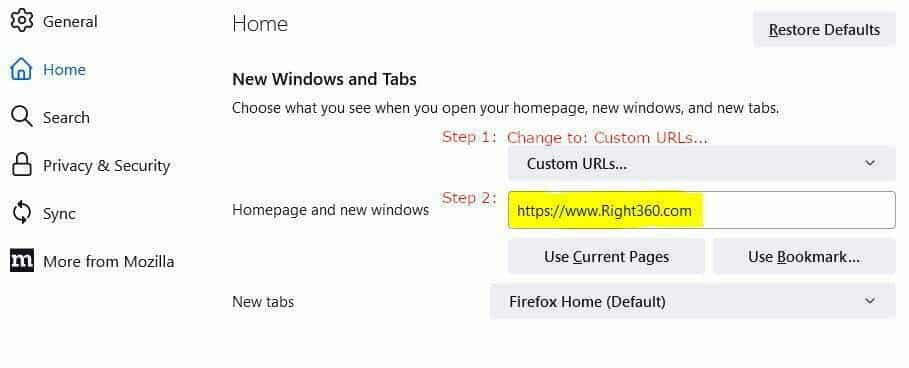Change Firefox Homepage to Right 360
Pre-Steps (Tip/Optional)
BLUF: Some browsers have a quick set page(s) button that allows you to simply click the button to set currently opened windows to the Homepage.
NOTE: If you’ve customized your Start Page grid, this might be a quicker option.
- With Browser Firefox Open
- To be used in Step-4
2.1 Highlight/Select: https://Right360.com and Copy (Ctrl+C)
and/or –
2.2 Type https://Right360.com into the browser’s address bar and press Enter.
Caveats (Firefox/Mobile)
Mozilla Firefox (Android/Mobile) has removed the ability to have a Homepage. According to many of the Firefox forums, the only method (workaround) to create a Start Page is:
- Create a Favorite Shortcut to Right360.com
- Add the Shortcut to your mobile desktop
- Remove the Firefox icon
- Use the previously created Shortcut, which will launch Firefox and open your Start Page.
Quick Steps
- With Browser Firefox Open
- Click on the Firefox Menu Icon (Hamburger/3-Bars Icon), in the upper right corner.
NOTE: Next step (2.1) will go full screen.
2.1 From the expanded Menu, Select Settings. - Select Home and under New Windows and Tabs, Select Custom URLs (drop-down menu).
TIP: If you did the “Pre-Steps” – Simply clicking the [button] ‘Use Current Pages’ will add all open tabs.
TIP: If multiple pages/tabs, the “|” (pipe, w/o quotes) separates sites/tabs. - Enter/Type or Paste (Ctrl+P) https://Right360.com into the ‘Homepage and new windows’ text field and press Enter.
- Exit (X) the Settings page
- Test by clicking the Homepage icon.
Pictured Steps
- With the Browser Firefox Open
- Click on the Firefox Hamburger (see below) Menu Icon, located in the upper right corner of browser.

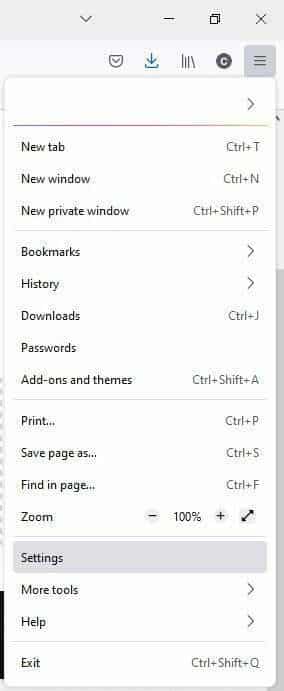
- Select “Settings” (see above).
NOTE: Step will go full screen. - Select Home and under the Section ‘New Windows and Tabs’, Select Custom URLs (drop-down menu).
- Enter https://Right360.com the ‘Homepage and new windows’ text field and press Enter.