How to Change Google Chrome Start Page
How to Change Chrome Start Page!
Below, you’ll find a curated selection of news, resources, and tools that you can make for your Chrome Browser Start Page. Create your personalized StartPage and stay informed, inspired, and connected with a community that shares your principles. Together, we can foster a brighter future rooted in tradition and progress.
Free Start Pages
Chrome Start Page:











How to Change Google Chrome Start Page
Here are the step-by-step instructions to change your Google Chrome Start Page to Right360:
1. Open Google Chrome:
– Launch the Google Chrome browser on your computer.
2. Access Settings:
– Click on the three vertical dots (⋮) in the upper-right corner of the browser window to open the menu.
– Select “Settings” from the dropdown menu.
3. Navigate to the “On startup” section:
– In the left-hand sidebar, click on “On startup.”
4. Select “Open a specific page or set of pages”:
– Under the On startup section, choose the option “Open a specific page or set of pages.”
5. Set Right360 as your start page:
– Click on “Add a new page.”
– Enter the URL of Right360 (e.g., `https://right360.com`) and click “Add.”
6. Edit or remove existing pages (if necessary):
– If you need to remove or edit any existing pages, click on the three vertical dots (⋮) next to each page and select “Edit” or “Remove.”
7. Confirm your changes:
– Once you have set Right360 as your start page, close the settings tab.
Now, when you open Google Chrome, it will display Right360 as your start page. Enjoy your customized browsing experience!
Personalized StartPage
Top 1% Web Sites
Top Websites
Chrome start page
StartPage Links/Sites
Customizable/Sharable
A Living Network of Stunning Sources
You are a part of something big; when Chrome users, just like you, find stunning sites, the cream of the crop, they suggest it for inclusion to our database. The top 1% of sites, for each category, is added to our database for inclusion to your StartPage.
Switching your browser start page to Right360 enhances your online experience. Access curated conservative news and analysis aligned with your values, customize your layout for quick and personalized access, and engage with a like-minded community through social media and forums. Right360’s user-friendly design and diverse perspectives keep you well-informed and connected. Make the change to Right360 for a more relevant and efficient start page experience.
Switch to Right360’s Internet Start Pages now and transform your browsing experience. Enjoy curated conservative news and analysis that align with your values. Customize your layout for quick, personalized access to your favorite content. Engage with a community of like-minded individuals through social media and forums. With diverse perspectives and a user-friendly design, Right360 keeps you well-informed and connected. Don’t wait—choose Right360 for a superior start page experience.
Trusted by 16,000+ Users @ Month
How to Change Google Chrome Start Page
to All-in-One StartPage
Chrome StartPages: Consolidated News and Social Feeds, Forums
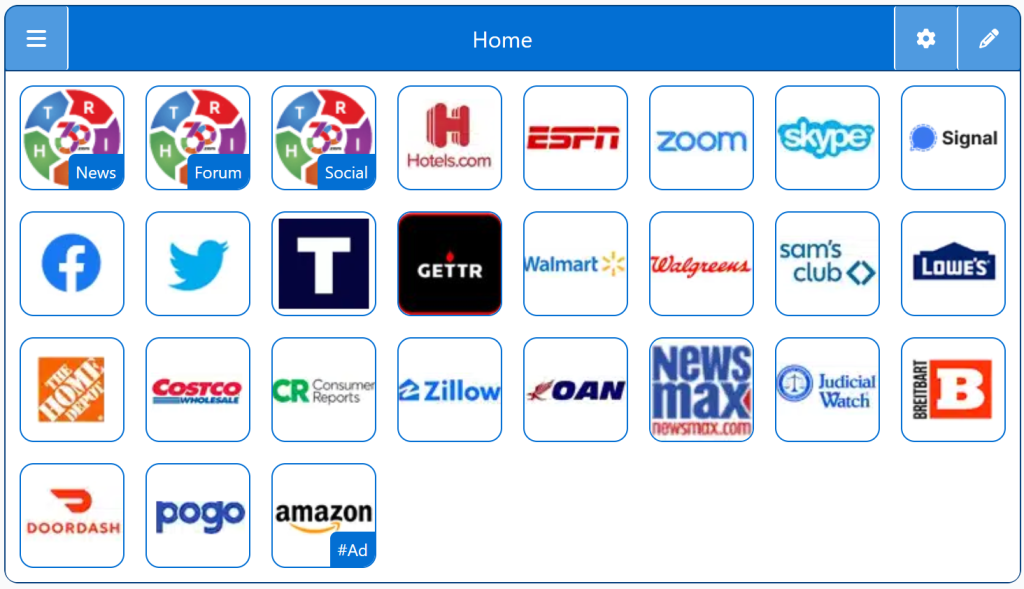
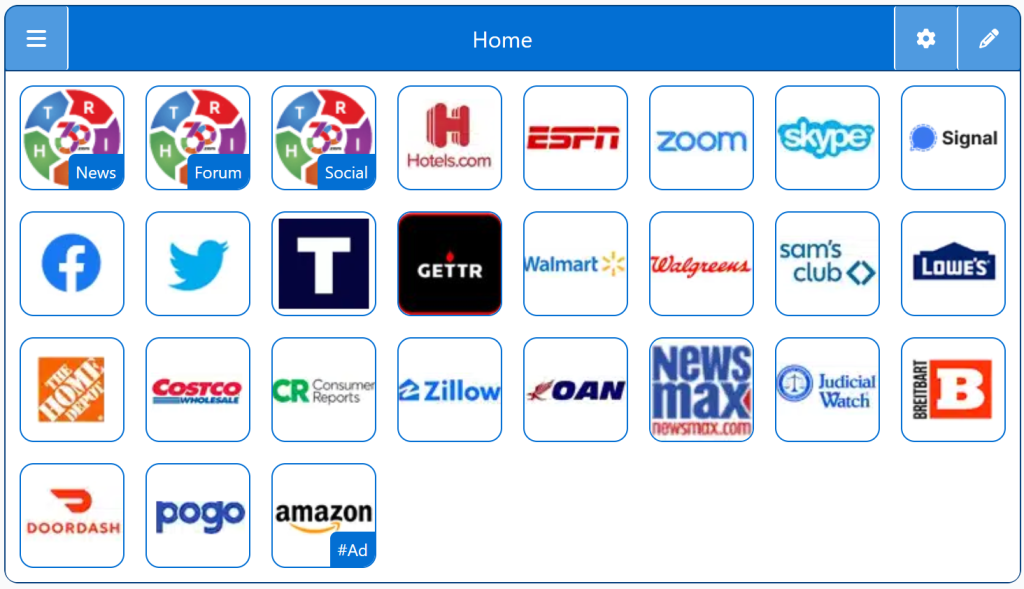
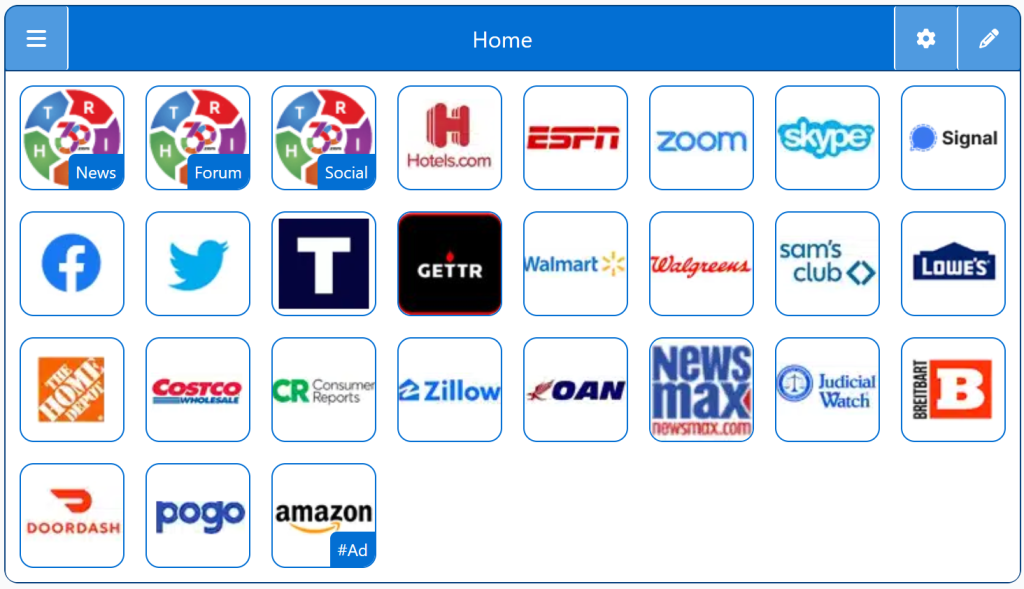
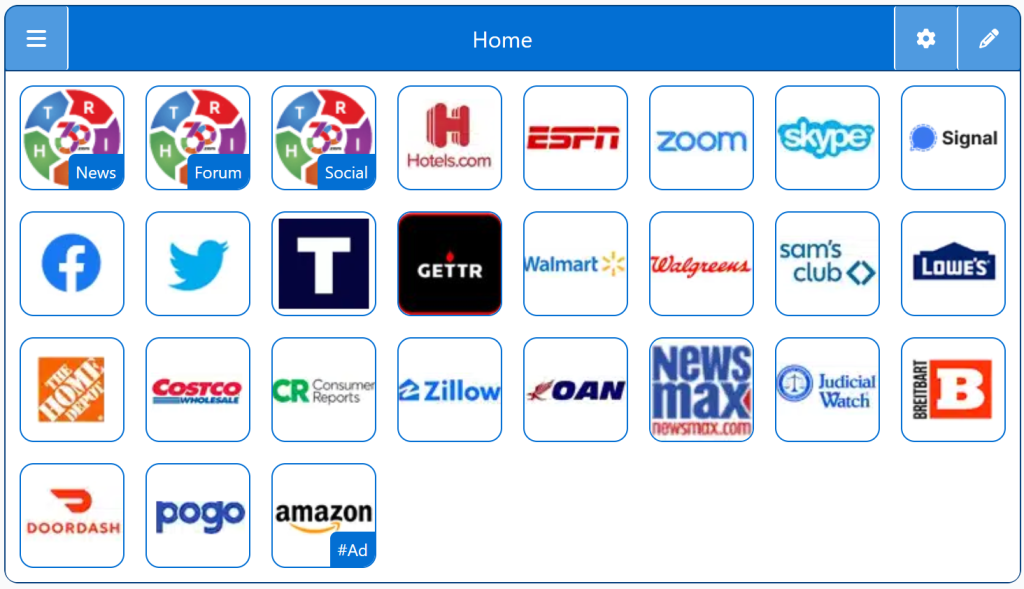
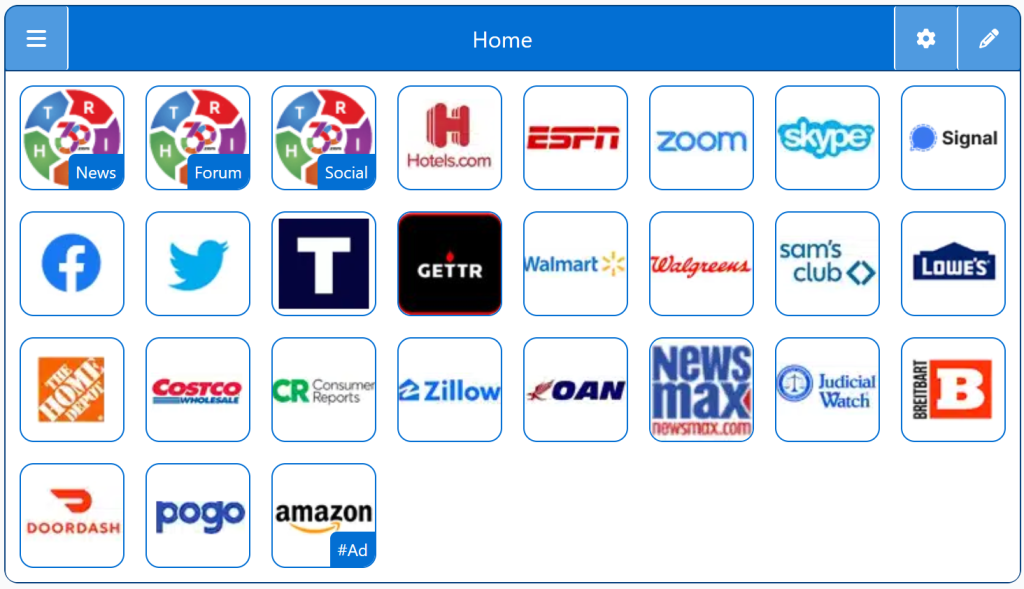
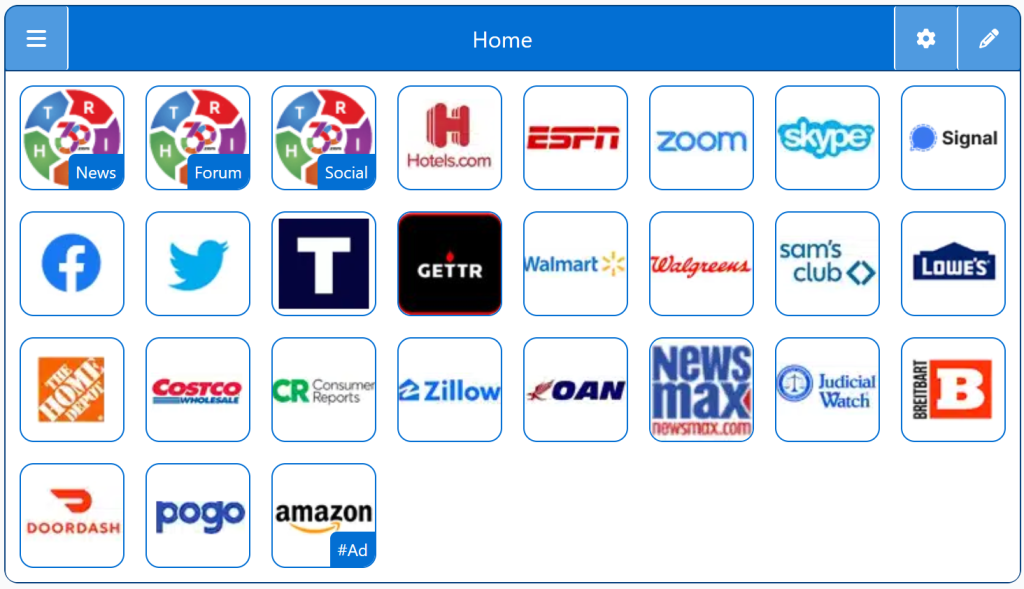
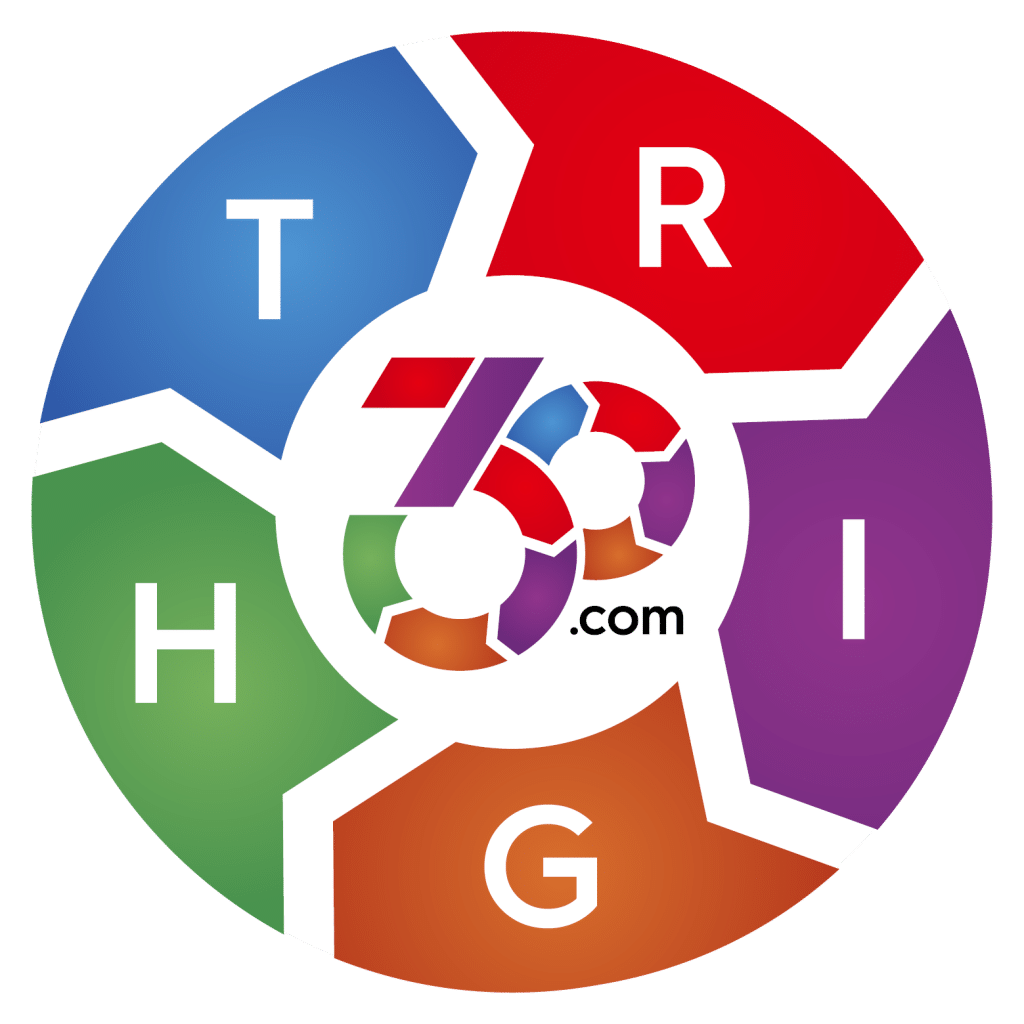
Being Right has never been so easy!
For Conservatives, Constitutionalists, Family, Independents, Libertarians, Moderates, Patriots, and all those who want to be Right.
Free Start Pages
